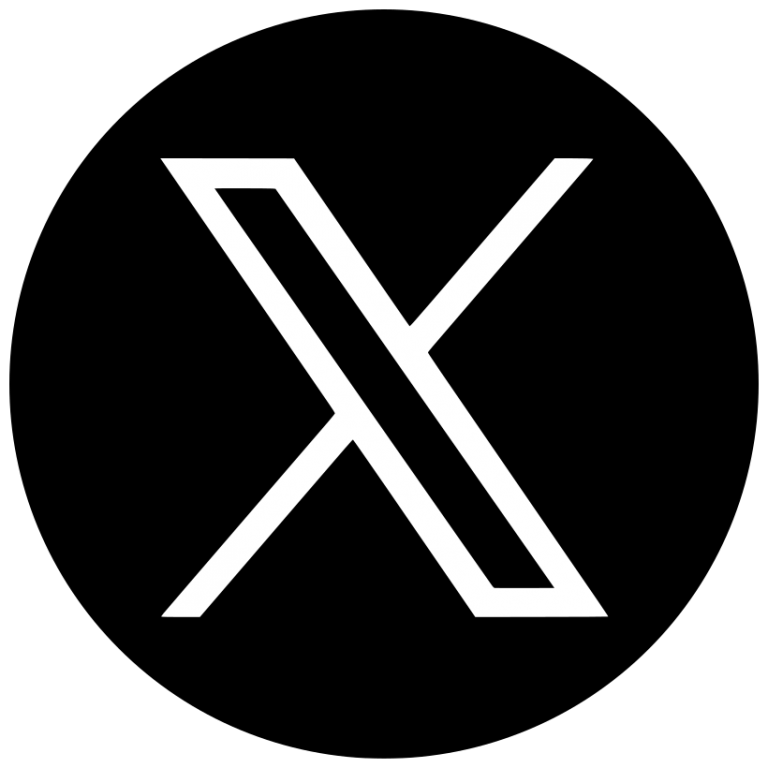How to Recharge Electricity via WhatsApp in South Africa
A first in SA: The easiest way to top up prepaid meters, what you need before you start, payment options, and the zero-fee option - this is how to recharge electricity on WhatsApp in South Africa.
It’s official: South Africans can now recharge electricity directly through WhatsApp - and it’s as fast and simple as sending a message to a friend.
Thanks to Prepaid24, the first provider in the country to launch this kind of service, you can now buy prepaid electricity via WhatsApp without downloading any apps, logging into a website or standing in line at a retailer. The service is available nationwide, supports 95% of municipalities and Eskom meters, and delivers your token straight into your WhatsApp chat - instantly.
Here’s everything you need to know, including step-by-step instructions to top up right now.
Why WhatsApp Is Now the Easiest Way to Buy Electricity
South Africans love WhatsApp - 96% of smartphone users are on it, making it the most used communication platform in the country. And now, it’s also one of the most convenient ways to manage your prepaid utilities.
Whether you’re rushing out the door, helping a family member from afar, or just want a faster way to recharge, Prepaid24’s WhatsApp electricity service is built for you. It eliminates the need for apps, browsers or login details, and lets you complete the entire process - from meter selection to payment and receiving your token - in a single chat window.
What You’ll Need Before You Start
To recharge prepaid electricity via WhatsApp, all you need is:
- A South African mobile number with WhatsApp installed
- Your electricity meter number and municipality name
The entire setup takes less than 5 minutes if you’re new, and it’s even quicker if you’ve used Prepaid24 before.
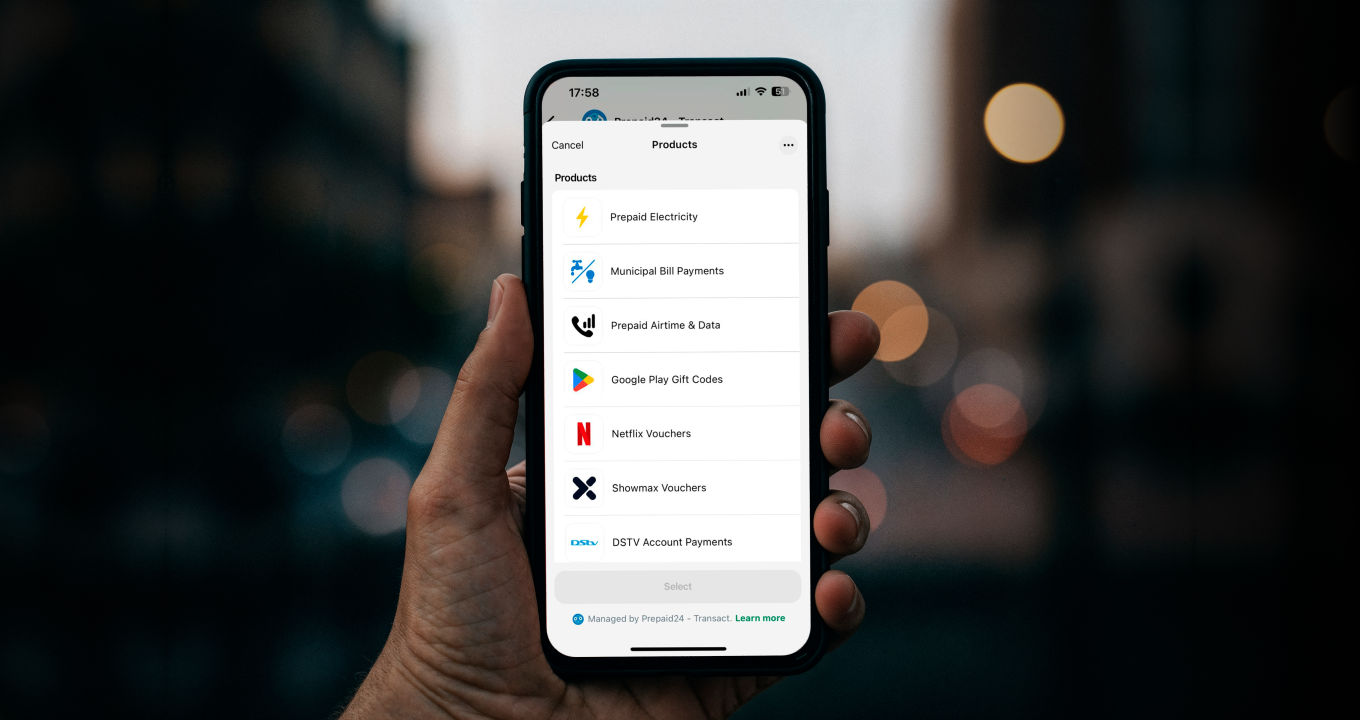
How to Recharge Electricity on WhatsApp in South Africa
Step 1: Open Prepaid24 on WhatsApp
Start by clicking the official Prepaid24 WhatsApp link. You’ll land in a secure, automated chat where you can transact immediately. Send the auto-filled "Hi" message to get started.
Step 2: Log In or Sign Up
If you already have a Prepaid24 account, your registered cell number will be instantly recognised and you can proceed with your purchase. If not, you can sign up right there inside WhatsApp by following the prompts - no forms, no redirect links.
Step 3: Select “View Products”
Once signed up, you’ll see the main WhatsApp menu. Tap "View Products" to access all available services, including electricity, airtime, data and vouchers.
Step 4: Choose “Prepaid Electricity”
In the product list, select "Prepaid Electricity." This will take you directly to the electricity purchase flow.
Step 5: Add or Select Your Meter
If you’ve used the service before, simply choose your saved meter. First-time users will need to add one:
- Select your municipality from the list
- Enter your meter number
- Add a nickname/description (e.g. “Home”, “Granny’s Flat”) for easy reference later
Step 6: Enter Recharge Amount
Once your meter is selected, enter the amount you want to recharge - for example, R100 or R500 - and confirm.
Step 7: Choose a Payment Method
You have two options:
- SmartFund – a prepaid wallet that you can top up via EFT and credit card. This is the easiest and fee-free way to pay on Prepaid24’s WhatsApp channel. You can even schedule your top-ups, so that you ALWAYS have funds in your SmartFund for use on WhatsApp!
- Ozow - Pay by Bank – a secure instant payment method (note: small Ozow payment fees apply).
Select your method and follow the quick instructions. Payment usually takes under a minute.
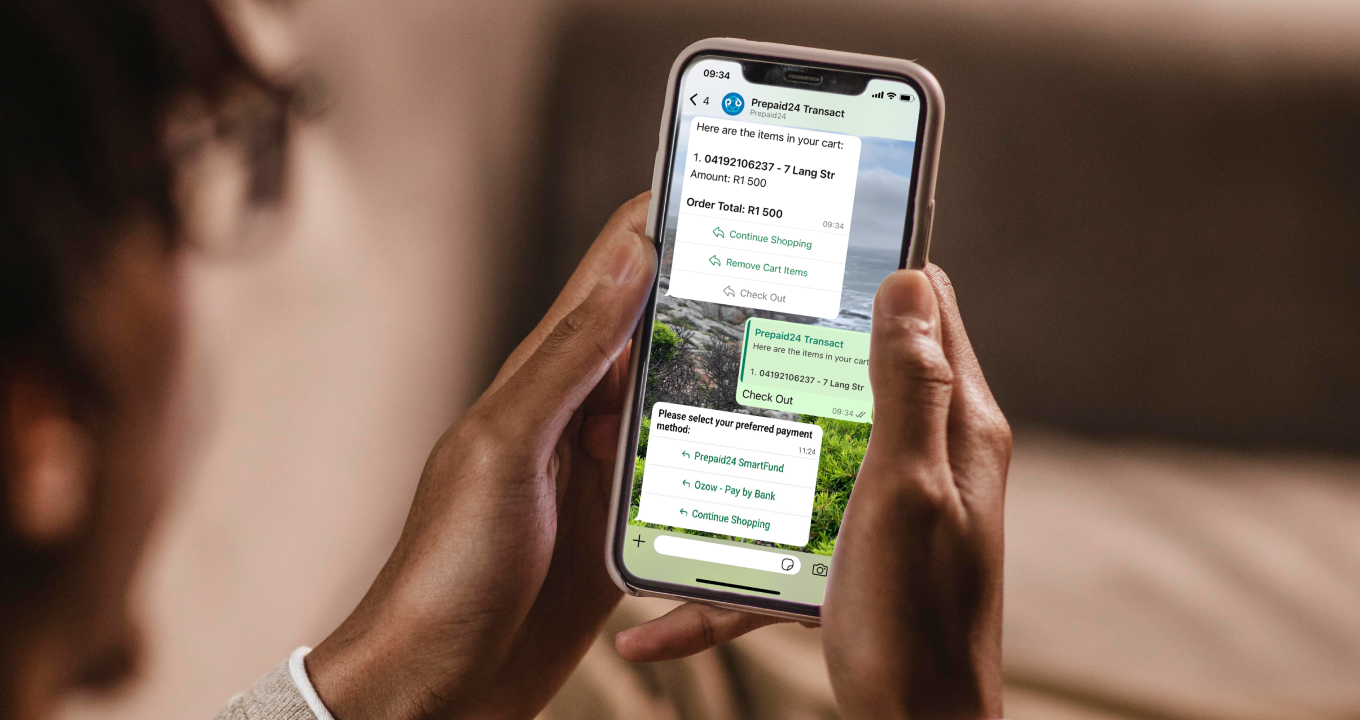
Step 8: Receive Your Token Instantly on WhatsApp
Once your payment is processed, your electricity token is delivered instantly in WhatsApp too. You can copy it, forward it or use it right away - no emails to check, no waiting around.
Why Use Prepaid24 to Recharge Electricity on WhatsApp?
Aside from the fact that Prepaid24 is the first and only company to offer prepaid electricity recharge and voucher purchases via WhatsApp in SA, and the obvious convenience this adds to your life, Prepaid24 offers several key advantages:
- Broad coverage - it works for 95% of SA municipalities and Eskom
- Secure & encrypted - with trusted payment options
- Zero service fees when using SmartFund
- Support built into WhatsApp - real human assistance available 7 days a week
- One chat, multiple services - from electricity, airtime and municipal bill payments to Netflix, DStv, Uber and even gaming vouchers
It’s the most streamlined way to manage ALL your prepaid needs.
Bonus: Automate Your Monthly Top-Ups
Prepaid24 also lets you schedule your SmartFund top-ups. Just set up a recurring EFT (e.g. R1,000 on the 1st of each month), and your wallet will be automatically recharged, so that you ALWAYS have funds available to spend on WhatsApp.
Prepaid electricity purchases can be scheduled in the same way! Read more on Prepaid24 Scheduled Purchases.
It’s perfect for busy households and people who prioritise INSTANT recharges.

Plus: Recharge More Than Just Electricity on WhatsApp
Electricity is just the beginning. Once you’re set up, Prepaid24’s WhatsApp channel gives you access to a wide range of prepaid products - all in the same chat.
You can recharge airtime and data for any South African mobile network, pay your municipal bills, and instantly buy vouchers for Netflix, Showmax, Google Play and Spotify.
Need to settle your DStv account, send someone Uber or Uber Eats credit, or top up a gaming wallet like PlayStation, Xbox, Steam or Roblox?
It’s all right there - along with entertainment vouchers and retail options from Takealot, Makro, NetFlorist, Pick n Pay and more.
Whether you’re managing household needs or sending gifts to friends and family, Prepaid24’s WhatsApp channel can now become your one-stop shop for almost every kind of prepaid product.
Try It Now - Buy Electricity on WhatsApp in Seconds
No login. No app. No delays.
Or visit Prepaid24 WhatsApp Purchase Channel to learn more.
Share this article with friends & family!