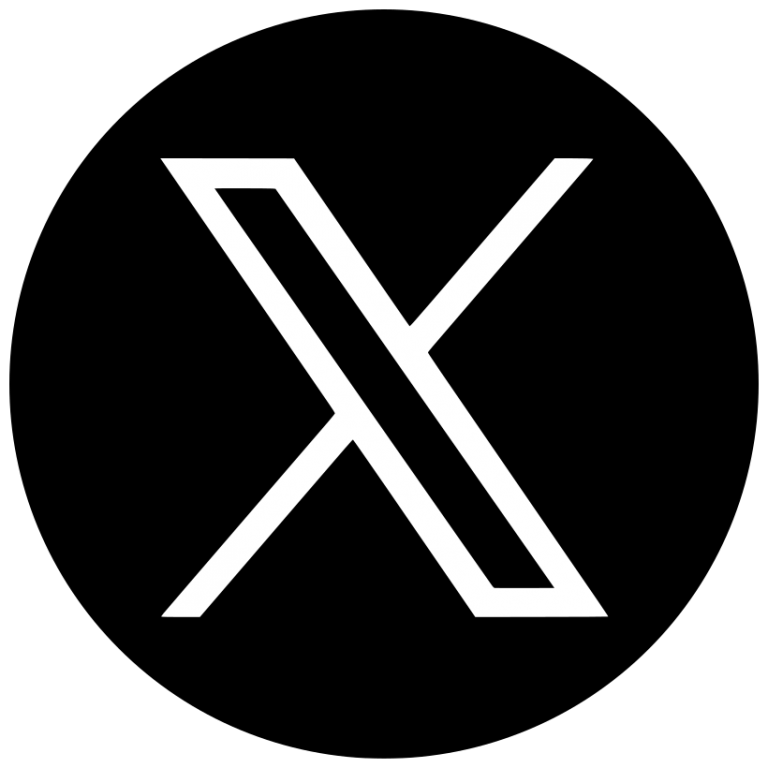How to Manage 50-Plus Municipal Meters up to 90% Faster in South Africa
Infrastructure teams in SA are cutting down 20, 50, 100+ meter recharge times from 2 hours to just 10 minutes with these steps - here’s how they manage 50-plus municipal meters in a 10th of the time
How do you manage 50-plus municipal meters in just 10 minutes per month?
If you're still juggling dozens - or even hundreds - of municipal electricity meters across your infrastructure sites, you're probably doing far too much admin for far too little control.
From power interruptions during public holidays to missed recharges that spark urgent escalations, Infrastructure and Utility Operations Managers are under growing pressure to keep prepaid meters topped up, track usage and report spend accurately. But most still rely on manual top-ups, fragmented banking portals and internal teams scrambling to fix issues after they arise.
The good news? There’s a better way - and leading infrastructure managers across South Africa are already using it.
The Real Cost of Manual Recharge Management
Operations teams typically manage anywhere from 20 to over 400 meters. With that volume, even small inefficiencies become serious problems:
- You can’t recharge in bulk: Most municipal or banking portals only allow one recharge at a time, meaning your team has to repeat the process dozens (or hundreds) of times. This can take between 2 and 4 hours for 50-plus meters.
- You can’t track who recharged what: When multiple people handle meter top-ups manually, there's no audit trail or automatic verification.
- You can’t generate spend reports: Need a 12-month breakdown of utility spend across all sites? Municipal systems won’t help. Neither will most portals.
One Prepaid24 client - a national telecoms infrastructure operator - used to rely on regional teams to log into various systems, buying tokens one by one. After multiple outages during public holidays and reconnection delays on high-priority sites, they needed a centralised solution that scaled with their network.
Why Infrastructure Managers Are Centralising Meter Control
Prepaid24’s business platform was built specifically for large-scale prepaid electricity management. Today, it supports operations teams at companies like Atlas Tower and Alley Roads with:
- Bulk meter uploads: Recharge hundreds of meters at once with a single Excel sheet - just update the amounts and submit. One payment. One approval. Done.
- National meter coverage: Recharge over 94% of South African municipal meters, not just those from one city or region.
- 12+ month reporting: Download detailed usage and spend reports by site, municipality, or project, with filters built for real operational insights.
- Smart error handling: Instead of vague “failed transaction” messages, our system detects and surfaces actual recharge issues, so your team can resolve them quickly
So, how does it work?
Well, first, you get a centralised dashboard where you can track every aspect of every meter in your portfolio. Which makes recharging a breeze…
2 Ways to Recharge and Manage 50-Plus Municipal Meters Using Prepaid24
1. Manual Entry Recharge (Multi-Meter, One Cart)
Need to recharge a handful of meters quickly? Prepaid24’s online platform lets you top up multiple meters from a single screen - no repeated logins, no switching portals.
How to recharge multiple meters in one order:
- Go to Prepaid24 Business Services and sign up if you’re new, or go to the Manage Numbers page in your client dashboard if you already have an account.
- On the Meter Numbers tab, click on “Add Number” at the top-right of your screen.
- For each meter:
- Enter the meter number
- Select the municipality
- Provide a recipient email (who needs to get the token)
- Add an optional description
- Once all meters are loaded, select the meters you want to buy for and click “Purchase”.
- Next, enter the desired purchase amounts next to each meter and click “Confirm”.
- On the next page, you can choose to Pay With SmartFund (our wallet facility) or Submit Order to get your EFT payment reference.
- After payment, you will receive your electricity tokens within 15 minutes, delivered to the main account email as well as the recipient email address you stipulated for each meter.
Time to charge 50 meters: About 20-25 mins
(NB: You only have to add a meter to your dashboard ONCE. So, if you want to top up meters that are already on your dashboard, this process is A LOT quicker!)
This method is ideal for smaller teams or urgent one-off recharges where you need visibility and control, fast.
2. Bulk Upload via Excel (For 20+ Meters and High Volumes)
Managing 50, 100 or even 450 meters? Once you’ve created a Prepaid24 account, you can use our bulk upload system for scale. It’s the most efficient way to recharge multiple meters in one go - with a single payment, one approval process and full tracking.
How to recharge meters in bulk with an Excel sheet:
Adding your meters in bulk:
- Once you’ve signed up on Prepaid24 Business Services, go to the Manage Numbers page.
- On the Meter Numbers tab, click on “Add Number” at the top-right of your screen. Then select the Bulk tab.
- Download the Excel template and populate the spreadsheet with your:
- Meter numbers
- Municipalities
- Recipient emails (who needs to receive the tokens)
- Optional descriptions (e.g., "Atlas Tower - Rooftop A", "Block C Generator Meter")
- Save and upload the Excel file to the Prepaid24 business dashboard.
Buying for your meters in bulk:
- Go to the Make Purchase page and click on “Prepaid Electricity”.
- On the Bulk tab, download the Excel template and populate the spreadsheet with your:
- Meter numbers (already added on your dashboard)
- Desired purchase amounts
- Save and upload the Excel file to the Prepaid24 business dashboard.
- Check your batch and click “Confirm”.
- On the next page, you can choose to Pay With SmartFund (our wallet facility) or Submit Order to get your EFT payment reference. (Regardless of whether you use the SmartFund or EFT, there is still only one payment approval.)
- After payment, receive tokens automatically, delivered to the main account email and the recipient email address you stipulated for each meter.
Time to charge 50 meters: About 10-20 mins
(NB: You only have to add meters to your dashboard ONCE. So, if you want to top up meters that are already on your dashboard, you can go straight to Make Purchase and upload your file - using the previous file as a starting point!)
Bulk uploads cut hours of manual work and significantly reduce error risk. Clients like Atlas Tower use this method to manage hundreds of meters across their portfolio, without tying up regional teams or relying on fragmented systems.
Bonus: Manage All Your Recharges with One Payment
Another immense time drain is having to process 50-plus individual payments for 50-plus municipal meters. That’s 50, 100 or more finance approvals, which drain time and resources.
Prepaid24 has a scheduled EFT and SmartFund “wallet” option that lets you cut that down to a few minutes, tops:
- Our historic usage reporting lets you see average meter usage.
- So, instead of getting payment approval on each meter separately, you have the option to top up your SmartFund wallet and instantly top up all meters from there.
- That’s one place to recharge from, one finance approval for ALL your meters.
- You can even set up a monthly scheduled EFT, so the top-up’s fully automated.
Want help rolling it out across your portfolio?
Request a callback, and we’ll walk your team through it.
One Dashboard. One Payment. Full Control
Whether you manage 50 or 450 meters, Prepaid24 gives you the power to:
- Recharge all your meters centrally - from anywhere.
- View historic and current purchase volumes, requirements and trends
- Assign nicknames to meters so “04189420038” becomes “Site A: Rooftop 3.”
- Pull proof of purchase or VAT invoices instantly.
- Let junior team members top up safely, while keeping approvals centralised.
- Track everything in one secure, auditable system.
Get Started - Your First Month is Free!
We want all infrastructure and utility ops managers to experience the convenience of Prepaid24 when they manage 50-plus municipal meters. So, when you sign up for Prepaid24 Business Services, your first month will have zero fees.
Most infrastructure clients start by loading a small test wallet (around R5,000-R10,000), uploading a few sites and running parallel recharges for one or two billing cycles. Once confident, they scale quickly, moving their entire national meter portfolio across to our system.
When you’re ready, our B2B team will handle onboarding, uploads and finance setup - there is no need for IT integration or complex change management.
Book a free consult with our B2B team
Share this article with friends & family!