
Steve Tshwete Online Payments
Steve Tshwete Local Municipality, in partnership with Utilities World and Prepaid24, brings you quick and secure online payments.
Prepaid24 has been Steve Tshwete's trusted online payment partner since 2016. As a Steve Tshwete resident, you can view and pay your municipal bills anytime, purchase electricity tokens instantly, and receive monthly account reports - simply sign up with Prepaid24 today!
Get Started with Prepaid24
How to Sign Up with Prepaid24
- Go to Prepaid24 Sign Up.
- Select your language preference and enter the applicable information. Be sure to enter your main account municipal number and not your meter number.
- Mark the T's and C's boxes for accepting both Prepaid24’s and your municipality’s conditions.
- Click on “Confirm your details”, then “Confirm Name + Address” and “Sign Up”. (Welcome to Prepaid24!)
- Enter the amount you want to pay for each sub-account or click on “Settle”. (To also buy electricity, settle your arrears accounts first).
- Click on "Check Out", confirm your order and click on "Pay Now".
- Choose your preferred payment method and follow the steps to complete your payment.
How to Pay Municipal Accounts and Buy Electricity
- Log into your MyPP24Profile with your registered cell number and password.
- On your profile's home page, click on “Transact”.
- Click on "Steve Tshwete", choose the account you want to pay and click on "View/Pay Account".
- Specify the amount you want to pay for each sub-account or click on “Settle” to pay the full amount.
- To buy electricity, first settle your arrears accounts. Then enter your recharge amount under “Buy Electricity". Click on "Check Out".
- On the checkout page, confirm your order and click on “Pay Now”.
- Choose your preferred payment method and follow the steps to complete your payment.
You'll receive your electricity tokens via WhatsApp and email within minutes after your payment!
Exciting news: You can now pay your municipal accounts and buy electricity directly on WhatsApp! See the WhatsApp Transact and how to transact sections below to learn more.
Pay Your Way - 3 Convenient Options
EFT Payment
Make an EFT payment from your online banking to ours. You’ll receive your tokens or vouchers within 15 minutes. Remember to use the correct beneficiary reference when making your payment. Read more
Ozow - Pay by Bank
With no banking delays or waiting times to receive your tokens or vouchers, this is the quickest way to use Prepaid24. Read more
SmartFund
The SmartFund is your Prepaid24 “wallet” facility and enables clients to transact instantly and effortlessly. It can be topped up with a payment via Ozow, an EFT payment, or credit card. When using the SmartFund, your transactions are processed immediately. Read more
Chat to Us Online
Prepaid24's Client Support Team is available 365 days a year, from 7 am to 11 pm. You can chat to one of our professional consultants on Prepaid24’s LiveChat facility or via our WhatsApp Support number. You can also submit an Email Support Ticket, to which we’ll respond within 15 minutes.
Request a Call
For one of our friendly and professional client consultants to give you call, kindly select the “Please Call Me” button on our Sign Up page. Enter your contact details along with a suitable time for us to phone (any time between 7 am and 11 pm), and we’ll get in touch.
Got some questions?
For Prepaid24’s full list of Frequently-Asked Questions, head over to our Help Centre page. Here are a few questions to get you started:
1) Can I view and pay my municipal accounts online?
Yes, you can! All you need to do is Sign Up with Prepaid24 and follow the simple steps provided. There also aren’t any extra costs!
2) How long does it take for my payments to reflect?
Municipal payments made through Prepaid24 reflect immediately on your municipal account balances, with confirmation of your payment being sent to you within a few minutes. Electricity tokens are also sent within moments after making your payment.
3) What other products can I buy on Prepaid24?
Prepaid24 offers a wide variety of online products, including Prepaid Airtime, Data, Google Play, Netflix, Showmax, Uber, Pick ‘n Pay and Spotify vouchers. You can purchase all of these (and so much more) with a single payment through Prepaid24.
4) Do you accept credit card payments?
Though we do not have a direct credit card payment option, you can use your credit card to top up your Prepaid24 SmartFund facility. The available credit on your SmartFund can then be used to make all your desired municipal payments and purchases. Please note that a 4% fee will apply to all credit card payments.
Pay Accounts & Buy Electricity on WhatsApp – Fast, Easy & Secure
Steve Tshwete is officially the first municipality in South Africa with a fully integrated WhatsApp payment solution for both prepaid electricity and municipal account settlements.
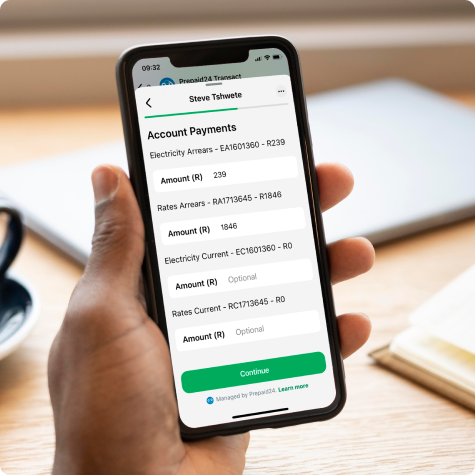
Pay Accounts & Buy Electricity on WhatsApp – Fast, Easy & Secure
Steve Tshwete is officially the first municipality in South Africa with a fully integrated WhatsApp payment solution for both prepaid electricity and municipal account settlements.
As a Steve Tshwete resident, you can now:
- Pay your monthly municipal account
- Buy prepaid electricity
- Pay with the Prepaid24 SmartFund or via Ozow
- Get your tokens or payment confirmations instantly
All conveniently via WhatsApp!
No queues. No app downloads. No hassles.
How do I transact on WhatsApp?
Follow the steps below to pay your Steve Tshwete municipal bills and buy electricity via WhatsApp:
- Save our number: 060 012 2010 (call it “Prepaid24 – Transact” or any other name you prefer)
- Open the WhatsApp chat and say “Hi”
- Select “Steve Tshwete” from the product menu
- Enter the amounts you want to pay to your municipal accounts and your prepaid electricity
- Make your payment using either Prepaid24’s SmartFund or paying via Ozow
- And receive your token and/or payment confirmation in seconds – on WhatsApp too!